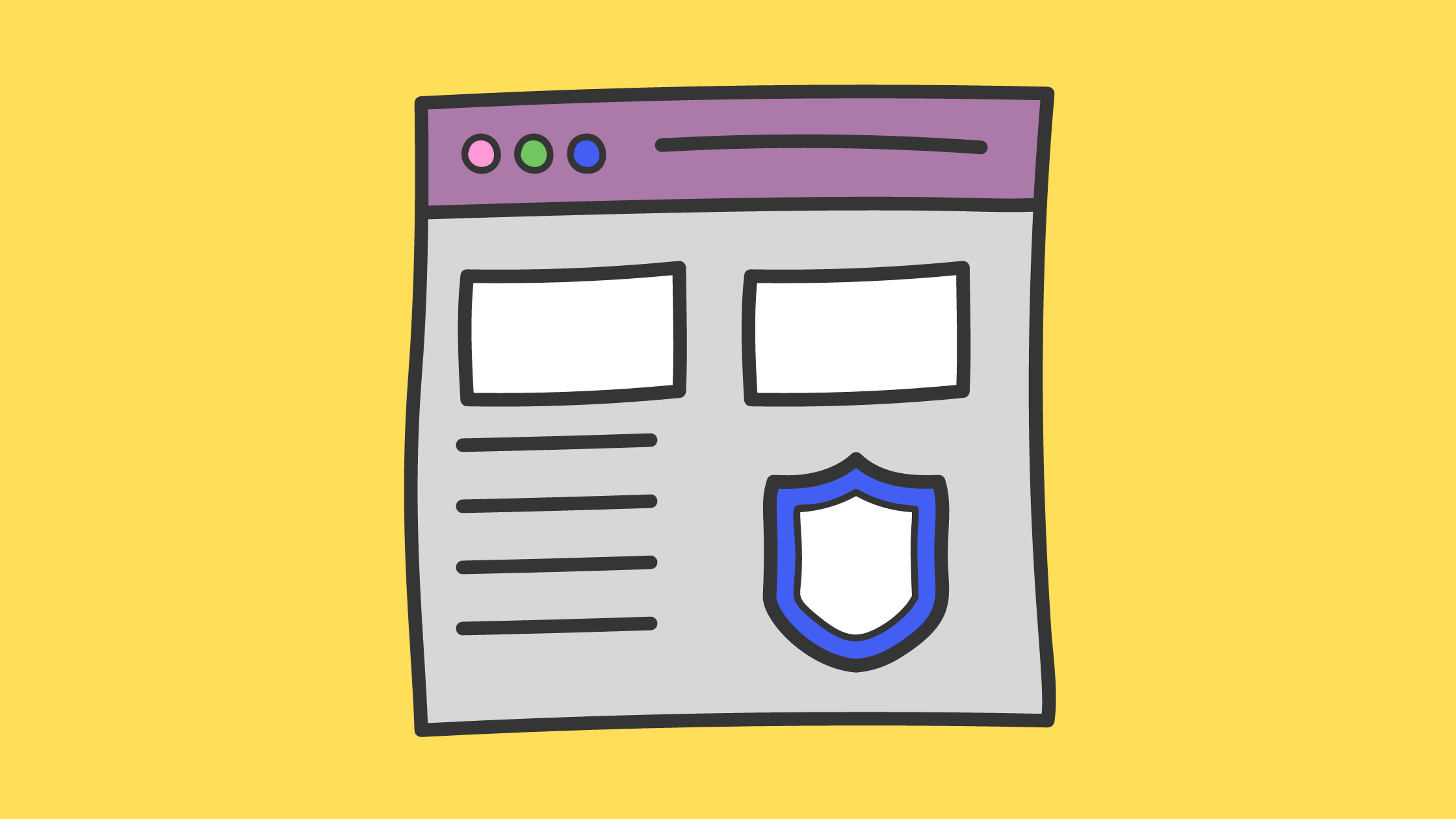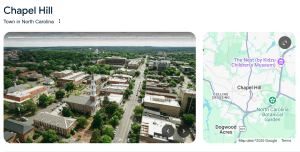Welcome to the world of SEO, where the right techniques can make a significant difference in how your website appears on search engines. In this article, we’ll explore On-Page SEO, a fundamental aspect of optimizing your web content for better visibility. So, whether you’re a seasoned webmaster or just starting your online journey, let’s dive into the basics of On-Page SEO in a way that’s easy to understand.
What is On-Page SEO?
Let’s start with the basics. On-Page SEO, short for “On-Page Search Engine Optimization,” is a set of practices that focus on optimizing individual web pages to improve their search engine rankings and drive organic traffic. Unlike off-page SEO, which deals with external factors like backlinks, on-page SEO is all about what’s happening within your website.
Why Does On-Page SEO Matter?
Imagine you’ve created a beautiful garden. It’s full of lovely flowers, but no one knows it exists because it’s hidden away. On-page SEO is like the signpost that directs people to your garden. Without it, your website might remain invisible in the vast landscape of the internet.
When you implement on-page SEO strategies, search engines can better understand your content and its relevance to users. This, in turn, leads to higher rankings in search results, more visitors, and the opportunity to grow your online presence.
The Role of Keywords
Keywords are the cornerstone of on-page SEO. They are the words and phrases that people type into search engines when looking for information. By strategically using relevant keywords in your content, you help search engines connect your page with user queries.
But remember, keyword stuffing is a no-no! Google’s algorithms are smart, and they can tell when you’re trying too hard. Instead, focus on using keywords naturally and where they make sense in your content.
Crafting Engaging Content
Content is king in the online world, and it plays a crucial role in on-page SEO. Engaging, informative, and well-structured content keeps visitors on your page longer. The longer they stay, the more search engines see your page as valuable.
When creating content, consider your audience’s needs. Address their questions and provide solutions to their problems. A happy visitor is more likely to become a loyal one.
Optimizing Meta Tags
Meta tags, including meta titles and meta descriptions, are like the cover and blurb of a book. They give users a glimpse of what your page is about. It’s essential to make them engaging and relevant.
In your meta title (up to 60 characters), include the keyword ‘On-page SEO.’ Your meta description (up to 160 characters) should provide a concise overview of your content, while also enticing users to click.
The Importance of Headings
Headings structure your content and make it easier to read. Search engines also pay attention to headings to understand your content’s hierarchy. Use H2 and H3 tags to create subheadings under the main H1 heading, and remember to use your keywords where appropriate.
URL Structure and On-Page SEO
Your website’s URLs should be simple and descriptive.
For example, "www.yourwebsite.com/on-page-seo-guide" is better than "www.yourwebsite.com/page?=12345."Clear and meaningful URLs not only benefit search engines but also make it easier for users to navigate your site.
Image Optimization
Images are a vital part of web content, and they also play a role in on-page SEO. When using images, ensure they are of high quality and properly compressed to avoid slowing down your website’s load time.
Don’t forget to add descriptive alt text to your images. Search engines can’t see images like humans can, so this alt text provides context.
Internal and External Links
Linking is another crucial aspect of on-page SEO. Internal links connect your content to other relevant pages on your website, making it easier for users to explore. External links to authoritative sources can boost your credibility.
Mobile Friendliness
In today’s mobile-dominated world, having a mobile-friendly website is a must. Google gives preference to mobile-optimized sites, so ensure your site looks and works well on smartphones and tablets.
Page Loading Speed
Patience is a rare virtue online. Slow-loading pages can turn visitors away. Use tools like Google’s PageSpeed Insights to optimize your website’s loading speed.
User Experience (UX) Matters
User experience isn’t just a buzzword; it’s a critical aspect of on-page SEO. A user-friendly website with clear navigation and well-structured content keeps visitors engaged.
The Power of Social Signals
Social media plays a role in SEO as well. When your content is shared and engaged with on social platforms, it sends positive signals to search engines, potentially boosting your rankings.
Regular Content Updates
Search engines love fresh content. Regularly updating your website with new information or refreshing existing content can help maintain and improve your rankings.
Measuring On-Page SEO Success
To know if your on-page SEO efforts are paying off, you need to monitor your performance. Tools like Google Analytics can provide valuable insights into your website’s traffic, user behavior, and much more.
Conclusion
In this article, we’ve covered the fundamentals of On-Page SEO, from the importance of keywords and engaging content to meta tags, headings, image optimization, and user experience. Implementing these on-page SEO strategies can significantly boost your website’s visibility and attract more visitors.
Now, let’s address some frequently asked questions to further clarify the concept of On-Page SEO.
Frequently Asked Questions (FAQs)
1. What is the difference between On-Page SEO and Off-Page SEO?
On-Page SEO deals with optimizing the content and structure of individual web pages, while Off-Page SEO focuses on external factors like backlinks and social signals.
2. How long does it take to see results from On-Page SEO?
The time it takes to see results can vary, but it’s generally a gradual process. It may take a few weeks to several months before you notice significant improvements in your search engine rankings.
3. Can I do On-Page SEO myself, or should I hire a professional?
You can certainly do On-Page SEO yourself, especially for small websites. However, for larger or more complex projects, hiring an SEO professional can be a wise investment.
4. Are there any free tools for On-Page SEO optimization?
Yes, there are several free and paid tools available for On-Page SEO. Some popular free tools include Google Search Console, Google Analytics, and Yoast SEO for WordPress users. These tools provide valuable insights and recommendations to help you improve your on-page SEO.
5. What happens if I don’t optimize for On-Page SEO?
Neglecting On-Page SEO can lead to your website being buried in search engine results, making it challenging for potential visitors to find your content. Optimizing your on-page elements is crucial for better visibility and attracting organic traffic to your site.
In conclusion, On-Page SEO is not just a buzzword; it’s an essential practice for anyone who wants to succeed online. By understanding and implementing the strategies we’ve discussed in this article, you can improve your website’s search engine rankings and provide a better experience for your visitors. So, don’t forget to apply these techniques, and watch your online presence flourish.