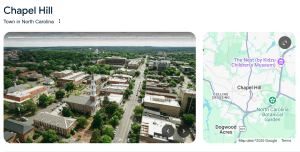In this article, we review the 13 best SEO tools in 2024, highlighting their key features, pros, and cons. Whether you are looking for a comprehensive all-in-one solution or a specialized tool for backlink analysis or keyword research, this guide will help you choose the right tools to enhance your Serarch Engine Optimization (SEO) efforts and achieve better search rankings.
What Are SEO Tools?
SEO tools are software applications designed to streamline and enhance the process of optimizing a website for search engines. They provide insights into how a website is performing, identify areas for improvement, and offer strategies to increase visibility in search results. From analyzing backlinks to researching keywords and conducting technical audits, SEO tools cover a wide range of tasks that are crucial for a successful SEO strategy.
Why Are SEO Tools Important?
SEO tools are vital for several reasons:
- Efficiency: They automate and expedite the complex and time-consuming tasks involved in SEO, such as data analysis and reporting.
- Insight: They offer valuable insights into keyword trends, backlink profiles, and competitors’ strategies, helping businesses make informed decisions.
- Optimization: They identify technical issues and provide actionable recommendations to improve website performance and user experience.
- Competitive Advantage: By understanding what competitors are doing, businesses can refine their strategies to gain an edge in the market.
Free vs. Paid SEO Tools
SEO tools come in both free and paid versions, each with its advantages:
- Free Tools: Tools like Google Analytics and Google Search Console are free and provide essential data for tracking and improving site performance. They are excellent for beginners and small businesses with limited budgets.
- Paid Tools: Tools such as Ahrefs, SEMrush, and Moz Pro offer advanced features and more comprehensive data, making them suitable for businesses looking to invest in a robust SEO strategy. These tools often provide deeper insights, more accurate data, and additional functionalities that free tools may lack.
1. Ahrefs
Overview
Ahrefs remains a top choice for SEO professionals. Known for its extensive backlink database, Ahrefs offers a suite of tools for keyword research, competitor analysis, site audits, and more. With Ahrefs, you can uncover your competitors’ top-performing content and identify backlink opportunities to improve your own site’s rankings.
Key Features
- Site Explorer: Analyze competitors’ backlinks and search traffic to uncover their strategies.
- Keywords Explorer: Discover profitable keywords with in-depth analysis of search volume, keyword difficulty, and potential traffic.
- Content Explorer: Find the most popular content in your niche and get ideas for your own content strategy.
- Site Audit: Identify SEO issues on your site and get actionable recommendations to fix them.
Pros
- Comprehensive backlink analysis and a large database.
- Accurate keyword data and in-depth insights.
- User-friendly interface that makes it easy to navigate.
Cons
- High pricing can be a barrier for small businesses.
- Learning curve for beginners.
2. SEMrush
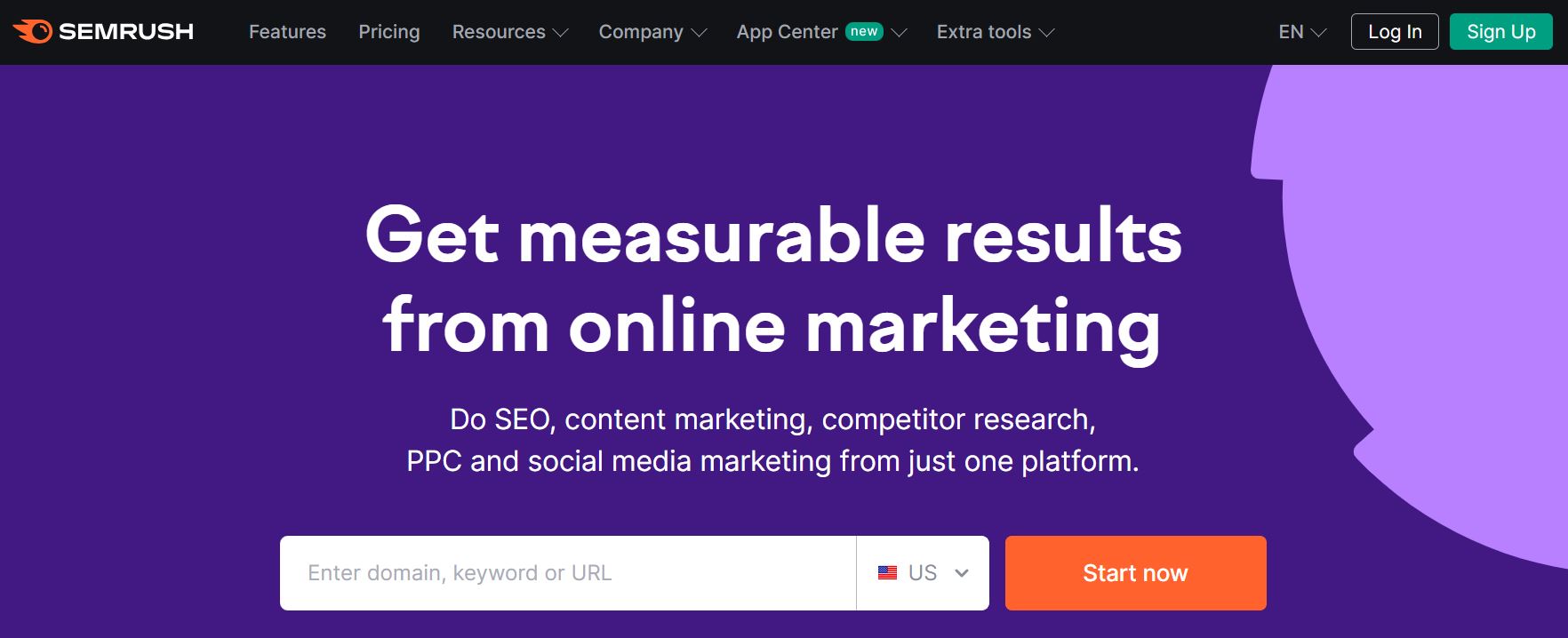
Overview
SEMrush is an all-in-one marketing toolkit that offers SEO, PPC, content marketing, and social media management tools. It provides detailed insights into your competitors’ strategies and helps you identify opportunities for improvement in your own campaigns.
Key Features
- Domain Overview: Get a complete picture of any website’s performance, including traffic sources and top-performing keywords.
- Keyword Magic Tool: Find the best keywords for your campaigns with extensive filtering options.
- Position Tracking: Monitor your keyword rankings over time and track your progress against competitors.
- SEO Content Template: Create optimized content based on top-ranking pages for your target keywords.
Pros
- Wide range of features covering all aspects of digital marketing.
- Excellent competitor analysis and insights.
- Frequent updates and new features to stay ahead of industry trends.
Cons
- Steeper learning curve for beginners due to the plethora of features.
- Higher cost compared to other tools.
3. Moz Pro
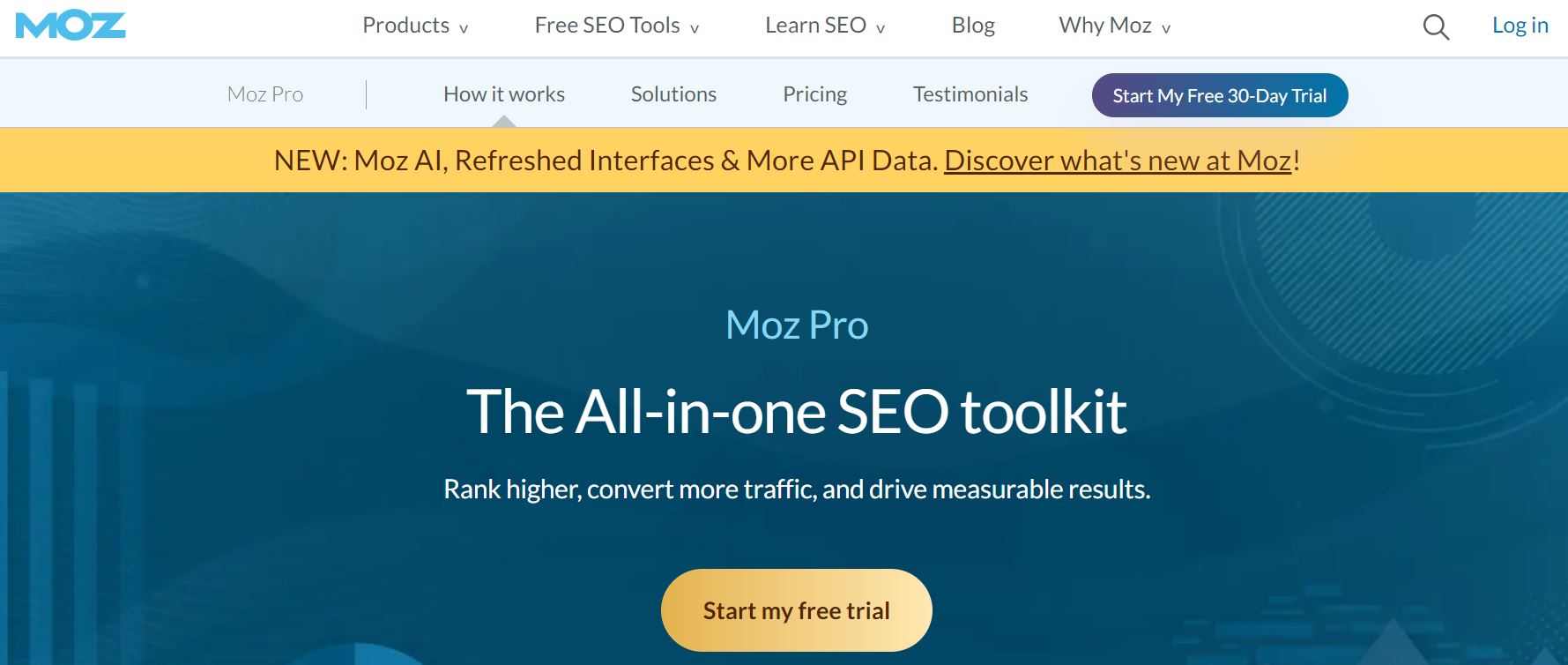
Overview
Moz Pro provides powerful SEO tools designed to improve your search engine visibility and increase traffic to your website. Moz Pro’s comprehensive set of tools includes keyword research, link building, site audits, and page optimization insights.
Key Features
- Keyword Explorer: Identify and prioritize the best keywords for your content strategy.
- Link Explorer: Analyze your site’s backlink profile and uncover opportunities for link building.
- Site Crawl: Detect and fix technical SEO issues that could be harming your site’s performance.
- Page Optimization: Get detailed recommendations on how to improve your on-page SEO.
Pros
- Comprehensive educational resources and a strong community support.
- Reliable keyword data and insights.
- User-friendly interface and easy navigation.
Cons
- Limited data in the free version.
- Some features require a paid subscription to access full functionality.
4. Google Analytics
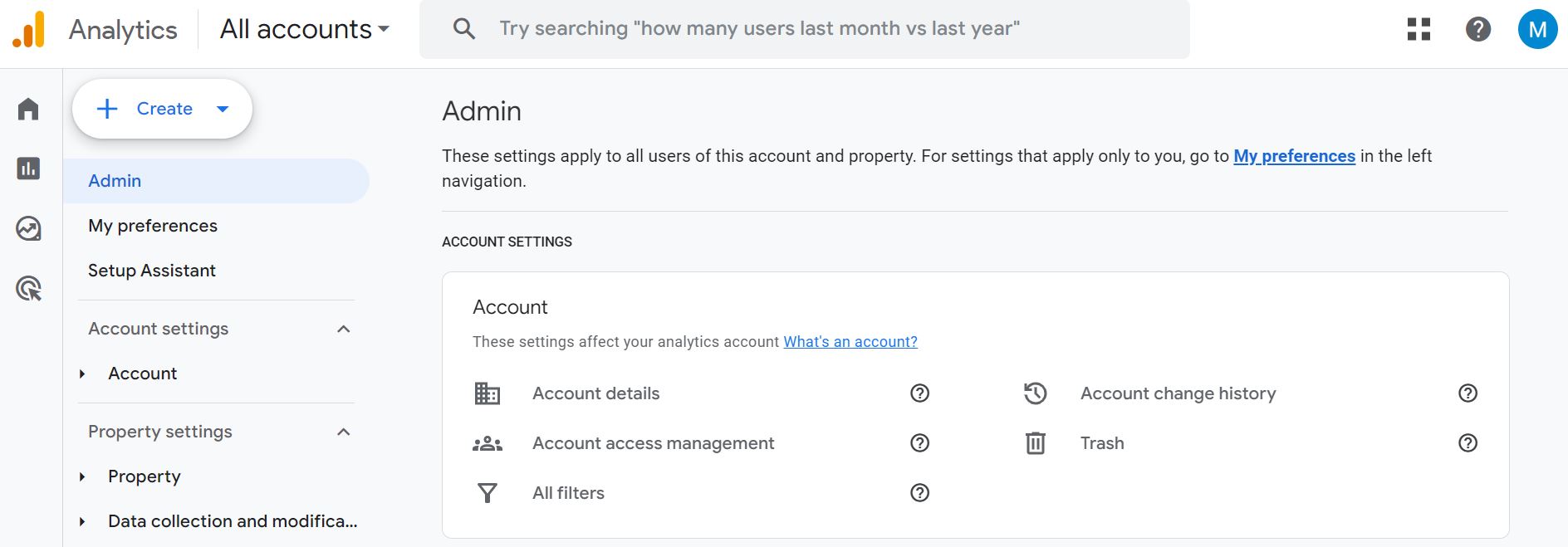
Overview
Google Analytics is an essential tool for tracking and analyzing website traffic. While not strictly an SEO tool, its insights are invaluable for optimizing your site. By understanding your audience’s behavior, you can make data-driven decisions to improve your site’s performance.
Key Features
- Audience Insights: Understand your visitors’ behavior, demographics, and interests.
- Acquisition Reports: See how visitors find your site and which channels drive the most traffic.
- Behavior Flow: Visualize user journeys through your site and identify areas for improvement.
- Conversion Tracking: Measure the success of your marketing campaigns and track key goals.
Pros
- Free to use and integrates seamlessly with other Google tools.
- In-depth data analysis and reporting capabilities.
- Customizable dashboards and reports.
Cons
- Can be overwhelming for beginners due to the extensive features.
- Requires time to set up and configure properly.
5. Google Search Console
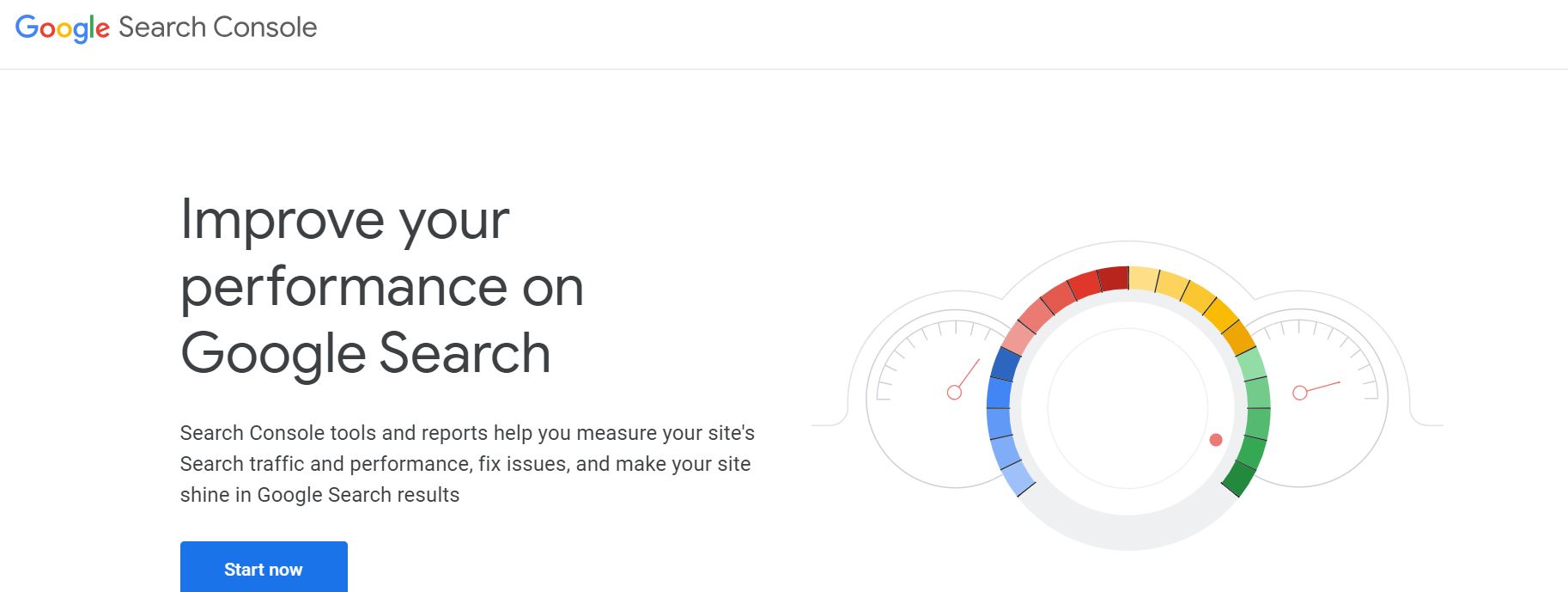
Overview
Google Search Console helps you monitor, maintain, and troubleshoot your site’s presence in Google Search results. It provides direct insights from Google on how your site is performing and highlights areas for improvement.
Key Features
- Performance Reports: Track your site’s performance on Google Search, including clicks, impressions, and average position.
- URL Inspection Tool: Check the indexing status of your pages and identify any issues.
- Coverage Report: Identify and fix indexing issues that may be preventing your site from appearing in search results.
- Core Web Vitals: Monitor your site’s performance metrics related to user experience.
Pros
- Free and easy to use with direct insights from Google.
- Essential for technical SEO and identifying indexing issues.
- Provides valuable data to improve your site’s search performance.
Cons
- Limited keyword data compared to paid tools.
- Requires technical knowledge to fully utilize all features.
6. Screaming Frog SEO Spider
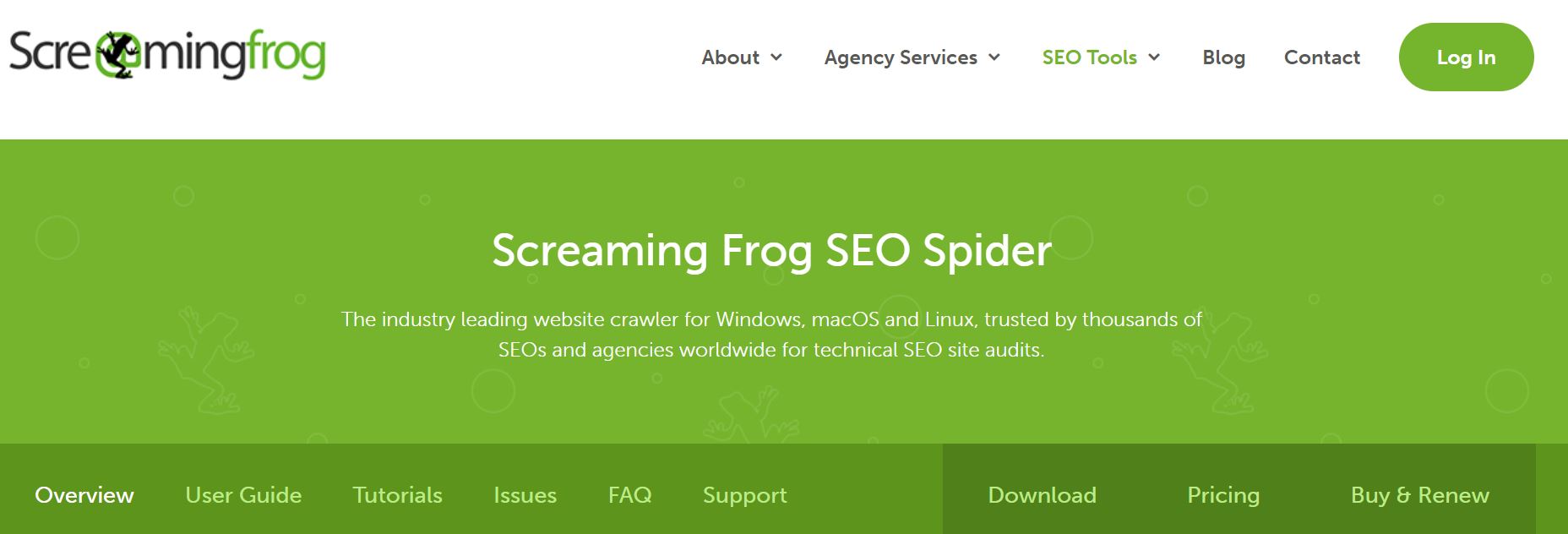
Overview
Screaming Frog SEO Spider is a powerful website crawler that helps you improve onsite SEO by extracting data and auditing for common SEO issues. It’s an essential tool for technical SEO audits, helping you identify and fix problems that could be affecting your site’s performance.
Key Features
- Crawl Analysis: Identify broken links, duplicate content, and other SEO issues that could harm your site’s performance.
- Data Extraction: Collect data from the HTML of web pages for detailed analysis.
- XML Sitemap Generation: Create XML sitemaps to improve your site’s indexing by search engines.
- Custom Search: Find specific elements on your site, such as tracking codes or meta tags.
Pros
- Highly customizable and flexible for different types of SEO audits.
- Comprehensive technical SEO analysis and reporting.
- Free version available with basic features.
Cons
- Requires technical knowledge to use effectively.
- Interface can be daunting for beginners.
7. Yoast SEO
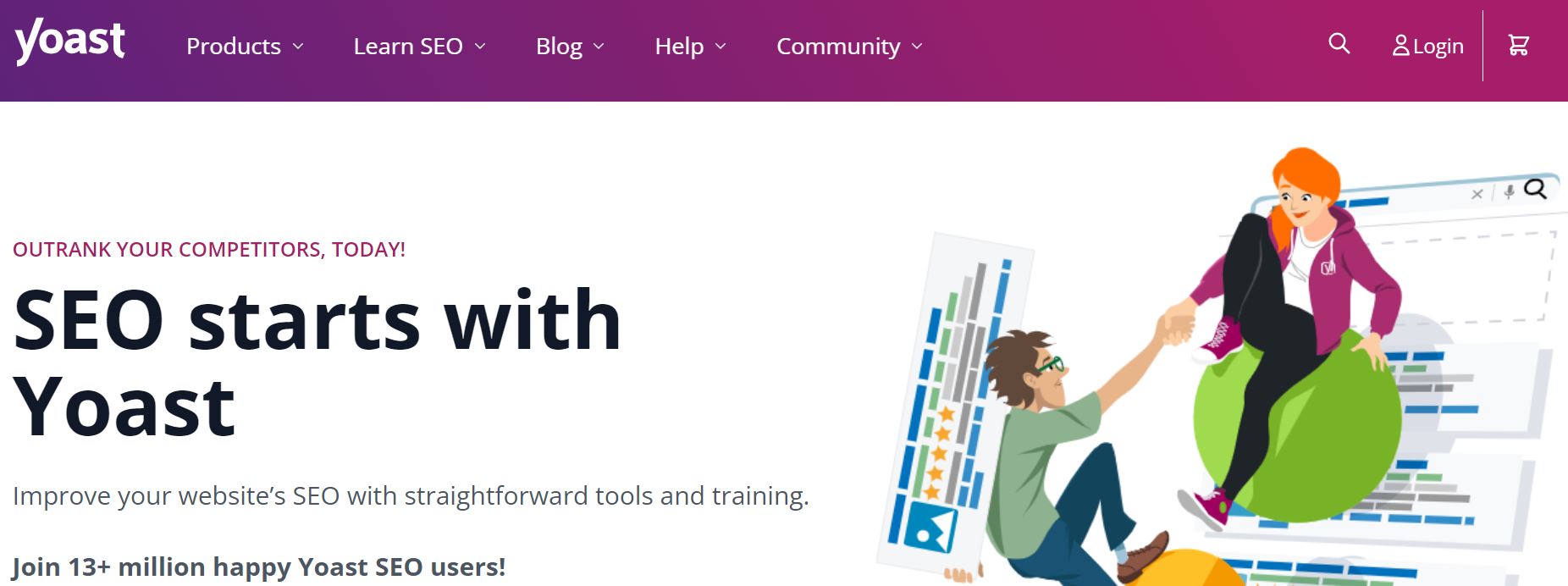
Overview
Yoast SEO is a popular WordPress plugin that helps you optimize your site for search engines. It offers a range of features to improve your on-page SEO, including content analysis, readability checks, and automatic XML sitemap generation.
Key Features
- Content Analysis: Optimize your content for your target keywords and get real-time feedback.
- Readability Check: Ensure your content is easy to read and understand for your audience.
- XML Sitemaps: Automatically generate XML sitemaps to help search engines index your site.
- Schema Markup: Add structured data to your pages to enhance search results.
Pros
- Easy to use with an intuitive interface.
- Great for on-page SEO and content optimization.
- Regular updates and new features to stay current with SEO best practices.
Cons
- Limited to WordPress, so not suitable for non-WordPress sites.
- Some advanced features require a premium subscription.
8. Ubersuggest
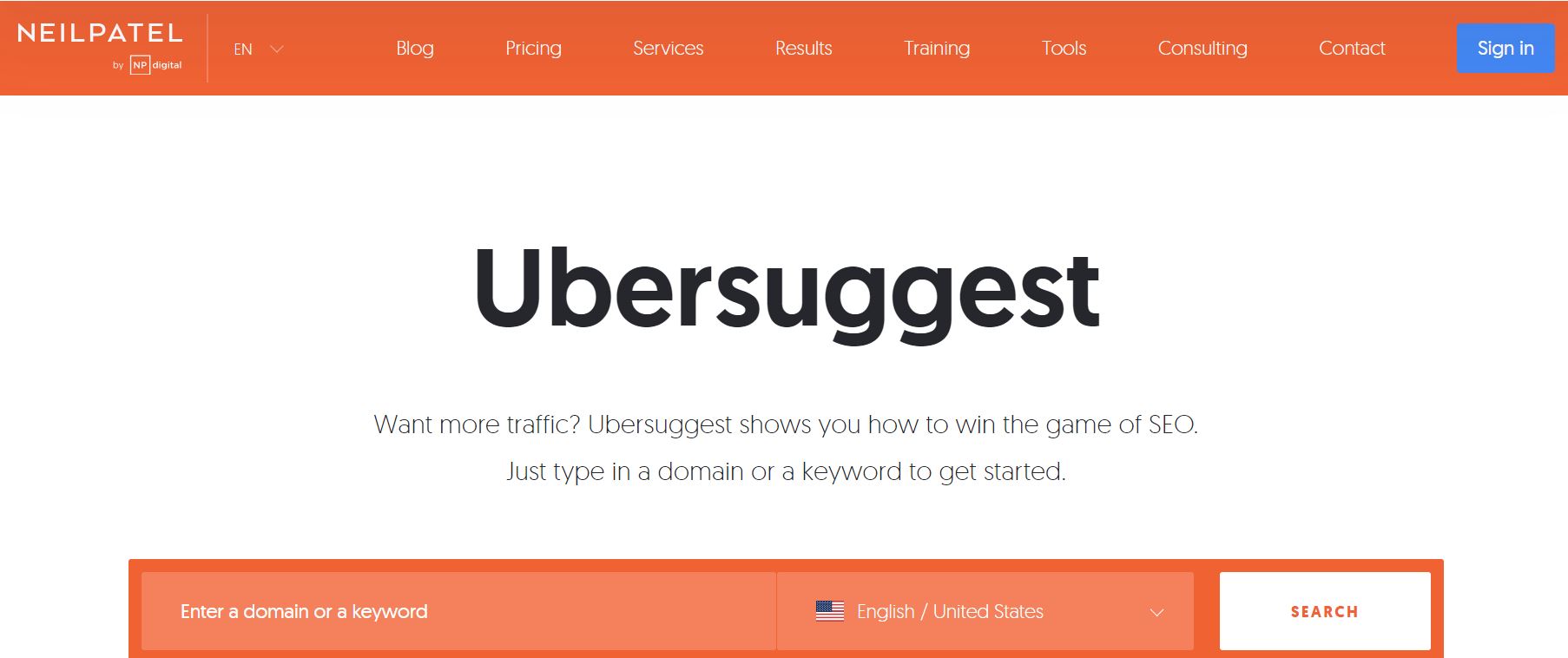
Overview
Ubersuggest, developed by Neil Patel, offers a range of SEO tools including keyword research, site audits, and backlink analysis. It’s a user-friendly tool that provides valuable insights for both beginners and experienced marketers.
Key Features
- Keyword Overview: Get insights into keyword volume, competition, and trends to find the best keywords for your campaigns.
- Site Audit: Identify SEO issues on your site and get recommendations for improvement.
- Backlink Data: Analyze your backlink profile and uncover opportunities for link building.
- Content Ideas: Generate ideas for blog posts and articles based on popular content in your niche.
Pros
- Affordable pricing makes it accessible for small businesses and startups.
- User-friendly interface and easy navigation.
- Comprehensive feature set covering all aspects of SEO.
Cons
- Less robust data compared to premium tools like Ahrefs and SEMrush.
- Limited advanced features for experienced SEO professionals.
9. Majestic
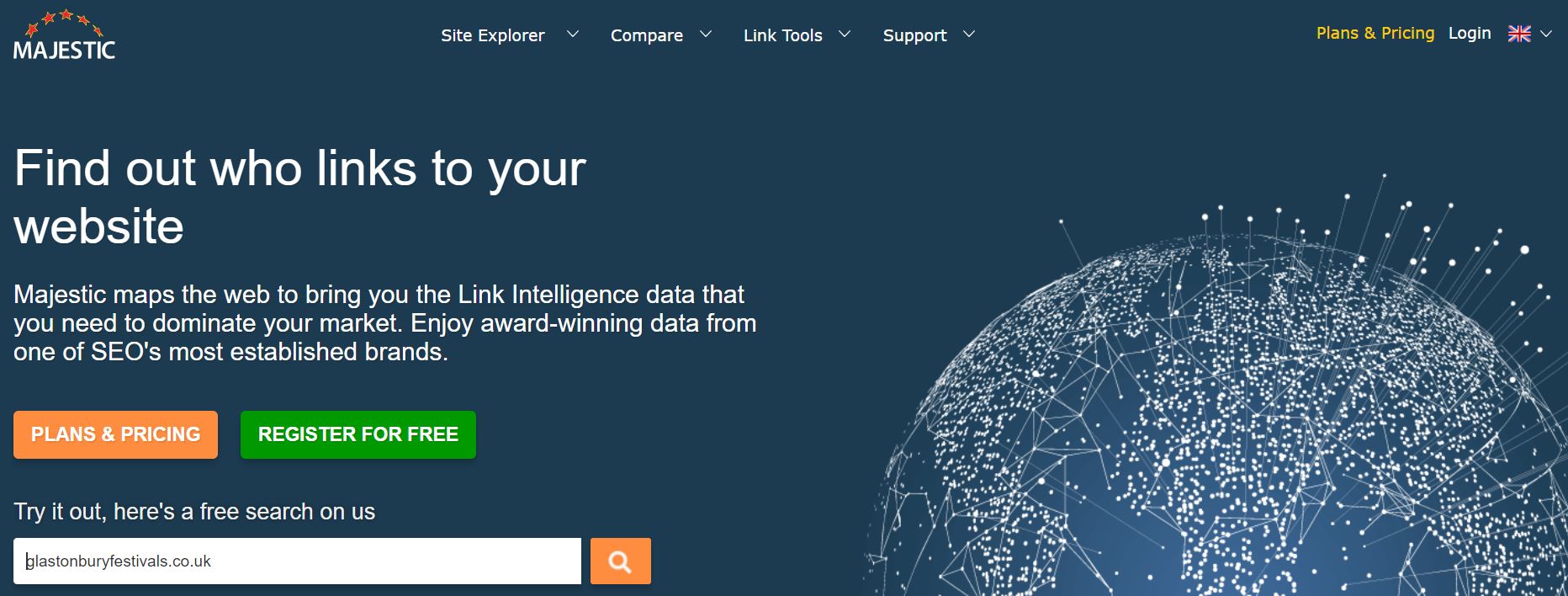
Overview
Majestic is a specialized SEO tool focused on link analysis. It’s known for its detailed backlink data and unique metrics like Trust Flow and Citation Flow, which help you assess the quality and quantity of backlinks.
Key Features
- Site Explorer: Explore your site’s backlink profile and analyze your competitors’ links.
- Trust Flow and Citation Flow: Measure the quality and quantity of backlinks to assess link building efforts.
- Bulk Backlink Checker: Analyze backlinks for multiple URLs at once to save time.
- Link Context: Understand the context of backlinks with insights into link placement and surrounding content.
Pros
- Extensive backlink database with detailed data.
- Unique metrics to evaluate backlink quality.
- Ideal for link building and competitor analysis.
Cons
- Limited features outside of backlink analysis.
- Interface can be complex for beginners.
10. KWFinder
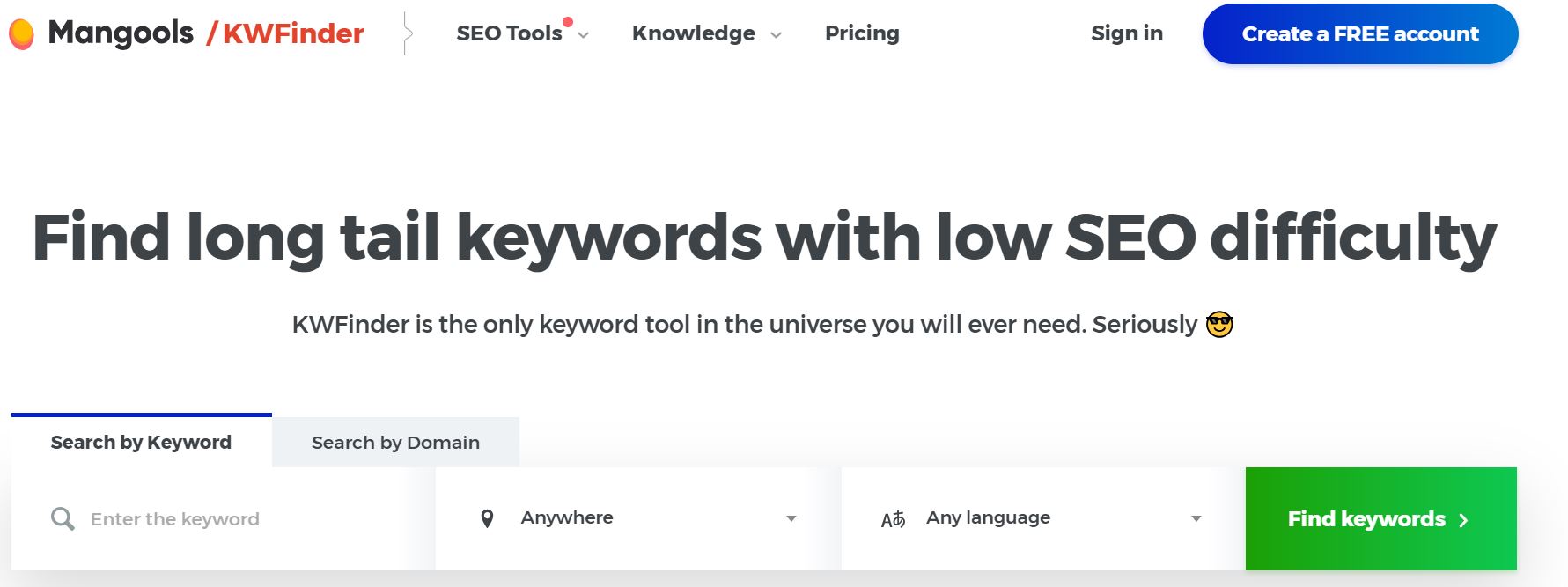
Overview
KWFinder by Mangools is a powerful keyword research tool that helps you find long-tail keywords with low SEO difficulty. It’s ideal for content creators and small businesses looking to improve their search rankings.
Key Features
- Keyword Analysis: Get insights into keyword volume, trends, and difficulty to find the best keywords for your content.
- SERP Analysis: Analyze the top results for any keyword and understand the competition.
- Rank Tracker: Monitor your keyword rankings over time and track your progress.
- Local SEO: Find local keywords and optimize your site for local search results.
Pros
- User-friendly interface with easy navigation.
- Accurate keyword data and insights.
- Affordable pricing for small businesses.
Cons
- Limited features compared to all-in-one tools like SEMrush and Ahrefs.
- Some data accuracy issues in certain regions.
11. AnswerThePublic
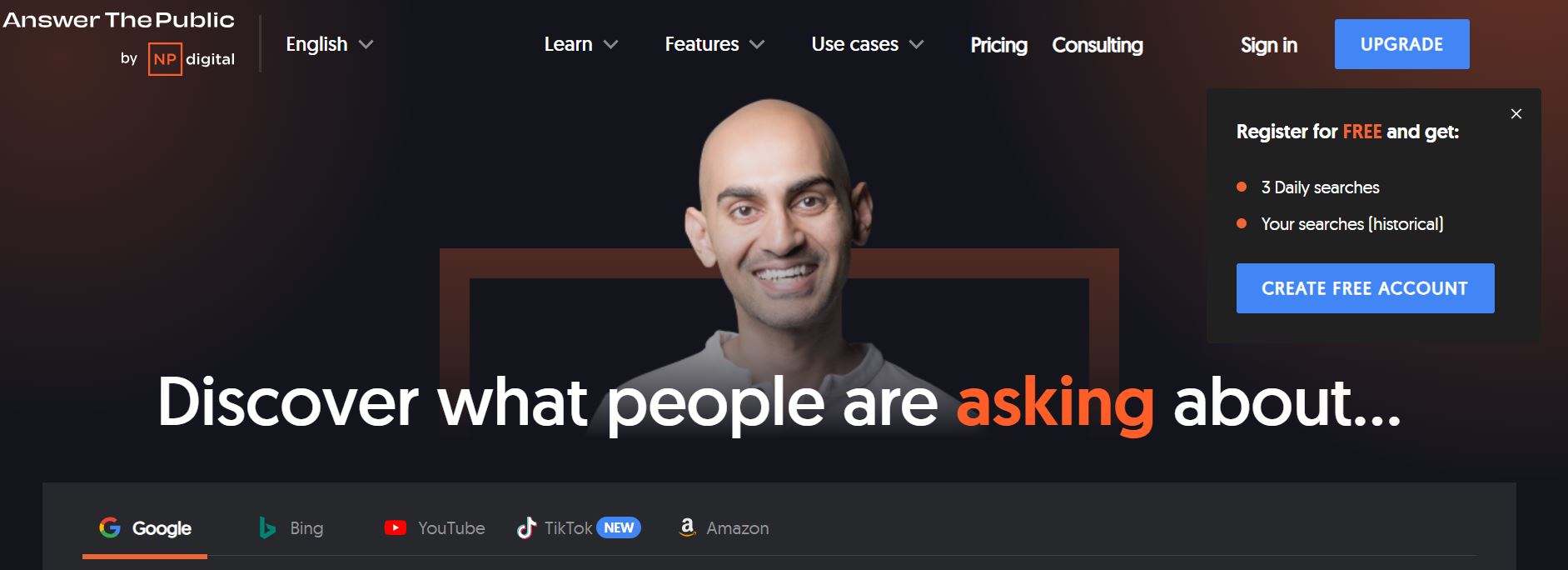
Overview
AnswerThePublic is a unique tool that visualizes search queries to help you understand what people are asking about your topics. It’s great for content ideation and finding questions to answer in your blog posts and articles.
Key Features
- Search Listening Tool: Discover questions, prepositions, and comparisons related to your keywords to understand user intent.
- Data Visualization: See search queries in a visual format to identify popular topics and questions.
- Content Ideas: Generate ideas for blog posts, articles, and other content based on popular search queries.
Pros
- Great for content ideation and understanding user intent.
- Easy to use with a visual interface.
- Free version available with basic features.
Cons
- Limited SEO features beyond content ideation.
- Data can be overwhelming without proper filtering.
12. SpyFu
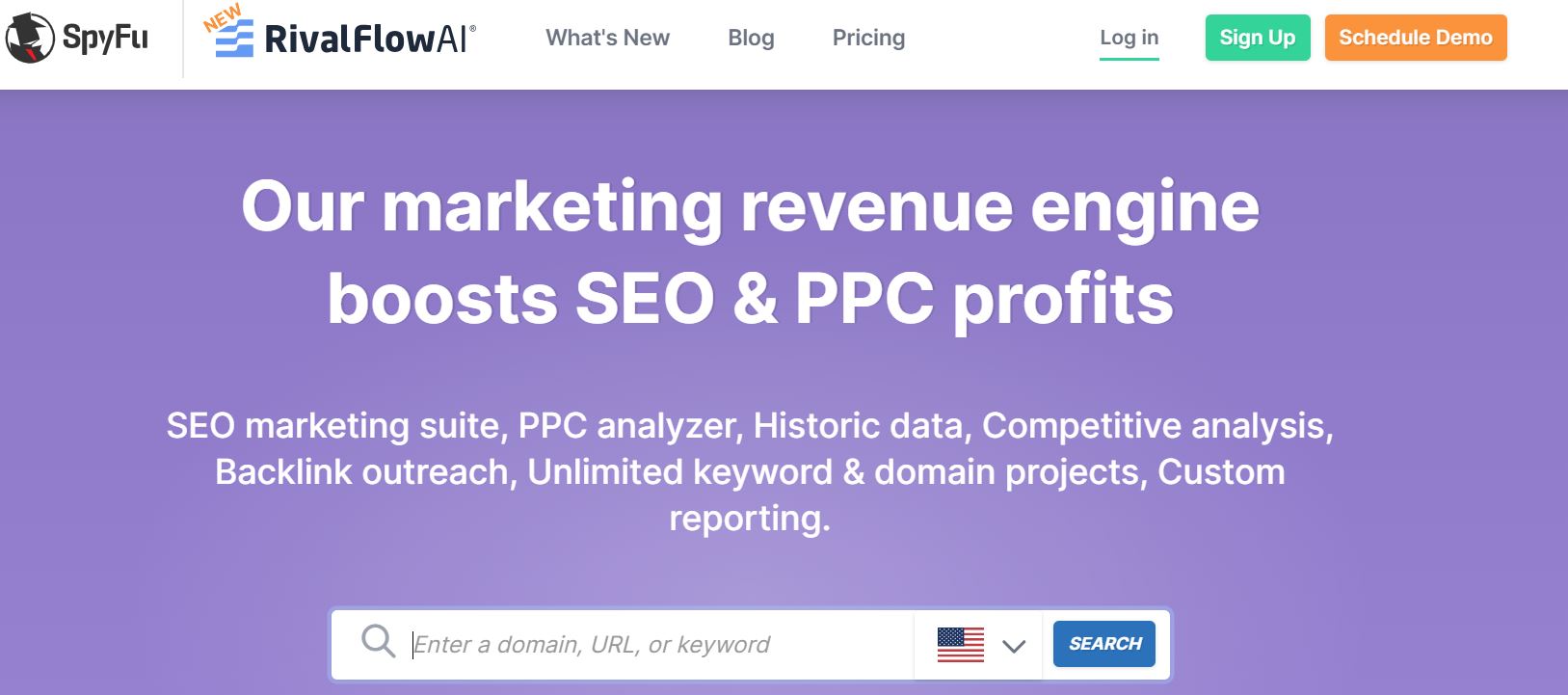
Overview
SpyFu is a competitive intelligence tool that helps you analyze your competitors’ SEO and PPC strategies. It provides detailed insights into their top-performing keywords and ad campaigns, helping you refine your own strategy.
Key Features
- Competitor Analysis: Uncover your competitors’ top-performing keywords and see their organic and paid search strategies.
- PPC Analysis: See the ad history of your competitors and discover successful ad copy and keywords.
- Backlink Analysis: Identify high-quality backlink opportunities and track your competitors’ link-building efforts.
- Keyword Research: Find profitable keywords with low competition for your campaigns.
Pros
- Excellent for competitor research and uncovering strategies.
- Affordable pricing for small businesses.
- Comprehensive data on both SEO and PPC.
Cons
- Interface can be cluttered and overwhelming.
- Limited advanced features for experienced marketers.
13. Serpstat
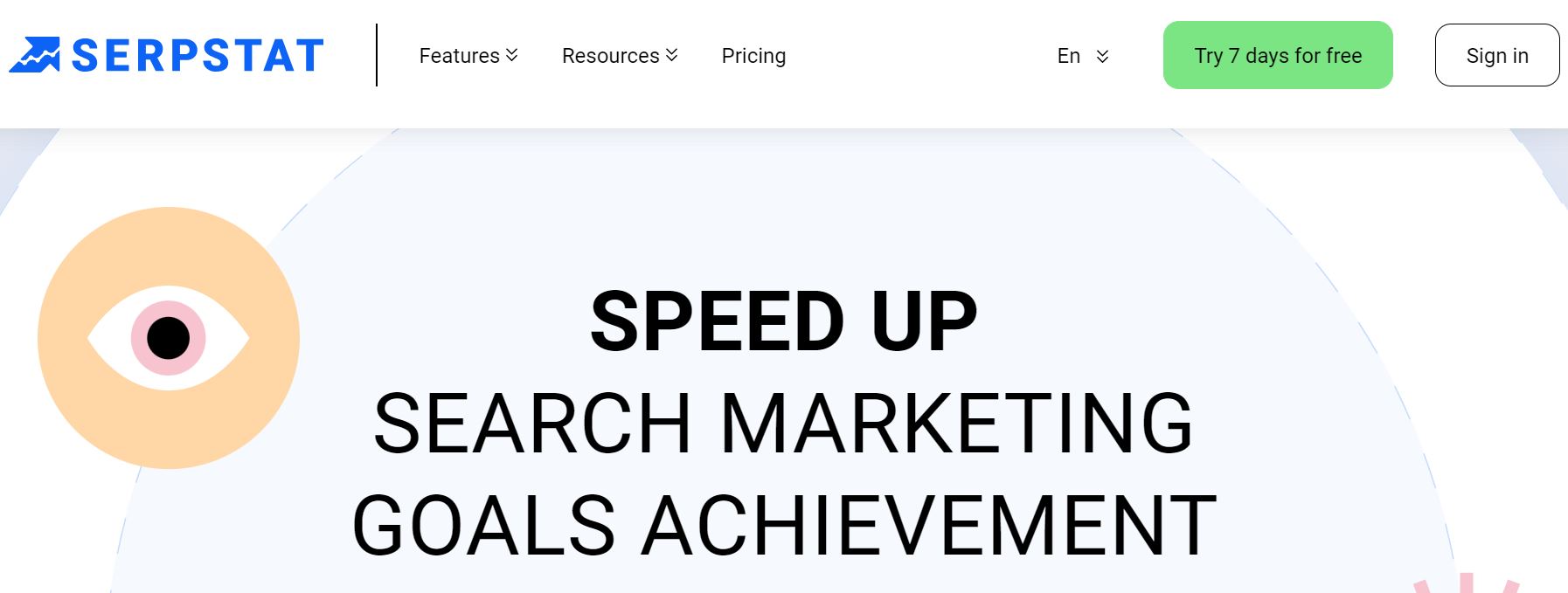
Overview
Serpstat is an all-in-one SEO platform that offers keyword research, competitor analysis, backlink analysis, and site audits. It’s designed to help you improve your search rankings and increase organic traffic to your site.
Key Features
- Keyword Research: Discover high-performing keywords and track their performance over time.
- Site Audit: Identify and fix SEO issues on your site with detailed recommendations.
- Backlink Analysis: Analyze your backlink profile and track your link-building efforts.
- Competitor Analysis: Uncover your competitors’ strategies and find opportunities to outrank them.
Pros
- Affordable for small businesses and startups.
- Wide range of features covering all aspects of SEO.
- User-friendly interface and easy navigation.
Cons
- Data accuracy can vary, especially in smaller regions.
- Limited advanced features for experienced SEO professionals.
Conclusion
Choosing the right SEO tool depends on your specific needs and budget. Ahrefs, SEMrush, and Moz Pro are excellent all-in-one solutions for comprehensive SEO strategies. For those focusing on specific aspects like backlink analysis, Majestic and Screaming Frog SEO Spider are invaluable. Meanwhile, tools like KWFinder and AnswerThePublic are great for keyword research and content creation.
Utilizing these tools effectively can significantly enhance your SEO efforts, driving more organic traffic and improving your search engine rankings in 2024. Whether you’re a seasoned SEO professional or a beginner, these tools will help you optimize your site, track your progress, and stay ahead of the competition.